Download a video clip to your computer
Posted: Wed Nov 03, 2010 6:04 am
We have been asked numerous times if it is possible to download a copy of a video clip in the gallery to your computer. This wasn't possible as the gallery software developers removed the ability to do this as it presented a security risk to the gallery. However they have re-instated the ability to do this in the version we have just upgraded to! 
To download a copy of a video clip.
To download a copy of a video clip.
- Go to the clip you want to download in the gallery
- Along the top of the clip you will see several icons. Click on the one that looks like the letter i

- Scroll down to the bottom of the clip and you should now see an extra box called 'File information'. (If not click on the i again as this toggles the information on and off)
- At the bottom of the information displayed in this new box will be an item called 'Direct Link: Play the file in your standard application'
- Right-click on the words 'Play the file in your standard application' and select 'Save Link As...' (or Save Target As.. in Internet Explorer)
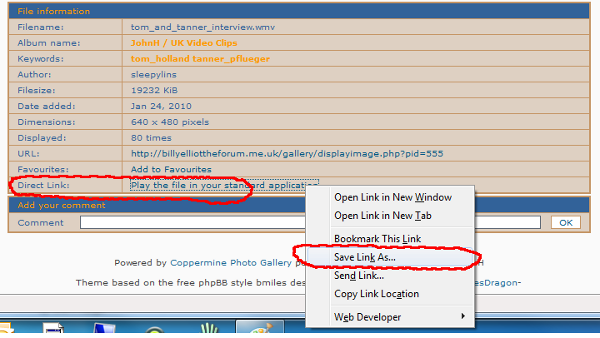
- Select where on your computer you want to save the video clip and then click on Save.